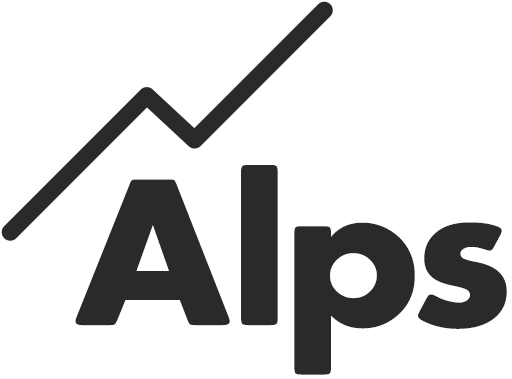Frequently Asked Questions
We hope these help answer some of the most commonly asked questions about Alps.
If not, please do not hesitate to contact us.
Ordering Alps Analysis
What analysis is available?
We offer analysis at school level
- KS5 (England, Wales and N. Ireland)
- KS4 (England and Wales)
Alps Connect Interactive gives the flexibility to analyse your results by gender, ethnicity, disadvantage and other custom groups.
Groups – we offer KS4 and KS5 group analysis to academy chains, multi-academy trusts and Local Authorities. Contact us for more detail on this.
How long will it take to receive my Alps analysis?
Alps Connect gives you instant analysis from submission of data. If you submit your data between the Monday before Results Day and Results Day, your analysis will be available from Results Day.
Alps Connect
What is Connect?
Connect is our new on-line service designed to make sending data and receiving your analysis as
easy as possible. Within Connect are the following areas:
- Connect Data – the software you use to send your data to us for analysis
- Connect Interactive – our new web based interactive reporting platform, allowing instant internal analysis using the familiar Alps benchmarks and methodology (there is an extra charge to access Connect Interactive)
- Reports and Downloads – the area with copies of your PDF reports and any additional downloads e.g. Excel SPO
- Setting and Help Areas – The areas to set your users and settings, and our Alps help centre with additional guides and videos
Can I create custom fields for analysis?
Yes, in addition to the standard Alps categories, students can be tagged into different groups, for example ‘Home language’ or SEND – these can be defined by your school or college and then staff are able to sort, filter and compare based on these custom fields. See our Help Videos section for more details.
Does Connect allow me to analyse the performance of each year group separately?
Yes, our data collection process allows you to include a ‘study year’ for each student. This enables you to monitor each cohort as they progress through their course of study.
Is Connect available for international schools?
Yes, Alps Connect Interactive is available for all international schools.
How many years’ historical data will be included in Connect?
Four years’ data will be available in Alps Connect Interactive. This will allow the same level of comparison over time as our Alps PDF reports.
Which KS5 qualifications are included?
All the qualifications covered by our Key Stage 5 Provider reports will be available in Alps Connect Interactive. This includes A level, AS level and BTEC level 3 (includes Cache & UAL). We also hope to be able to include the Pre-U and IB during 2019/2020.
You need to have ordered the relevant level report to view this data in Connect Interactive. For example, if you have ordered an A level report but not an AS level report, you will be able to interact with your A level data in Connect interactive, at Overall, Subject and Student level, but you will not have your AS data available in this way. The only exception to this is in the interactive Student Performance Overview, where each student’s full programme of study will appear.
Which KS4 qualifications are included?
All the qualifications covered by our Key Stage 4 Provider report will be available in Alps Connect Interactive. This includes all GCSEs, BTECs and Cambridge Level 1 / 2 nationals.
Do I need to be in school/college to access my data analysis?
No, only an internet connection is required. You can access Alps Connect – securely – from anywhere in the world using a desktop, laptop or tablet.
What support or training is available?
There are tips, help videos and guides available free of charge via the help section in Connect and on our main website. In addition, we run free webinar sessions on using Connect Interactive and your Alps analysis, on to which you can book.
You are welcome to contact the Alps office for free technical support or educational advice about using Alps Connect. Our office is open Monday to Friday from 9am – 5pm.
We can also deliver educational training in your school or college, although there would be a charge for this. See all our training courses for more detail.
What PDF reports are available from Alps?
At KS5 we offer additional PDF reports for:
- Gender
- Ethnicity
- Teaching Set
- Disadvantage
- High Grades
Connect Interactive gives you the ability to analyse your data by these sub-groups as well, at both KS4 and KS5.
Connect Administration
How do I register for Connect?
If you have a myAlps account as an existing client, your myAlps account will automatically become your Connect account with the same login and password.
If you are new to Alps, please contact us to request an activation code.
Please note that, for data security reasons, we can only send your activation code to your head/principal.
I cannot find my Connect password, what do I do?
Please select the ‘forgotten my password’ option on the login page to reset your password. Alps staff cannot reset passwords or manage Connect users.
If this does not resolve the issue, contact us and request that we resend the activation letter which would originally have been posted to your head/principal. Please contact the Alps office to request this.
Please note that, for data security reasons, we can only send your activation code to your head/principal.
I cannot find my activation letter, what do I do?
Please contact the Alps office.
Please note: For data security reasons, we can only send your activation code to your head/principal.
Educational Questions
What are the main advantages of using Alps at KS4 and KS5?
1. Alps analysis is simple and easy to use by all staff
2. Alps Interactive allows real time analysis by all staff, both end of year and monitoring data
3. Our benchmarks are calculated from the full Department for Education dataset
4. We are aspirational and set the Alps Minimum Expected Grades for students at the 75th percentile
5. Our analysis is immediately available from Results Day
6. We show 4-year trends in our analysis to give the tools to identify areas of strength and weakness over time
7. Our reports evaluate the quality of teaching based on outcomes and student progress
8. Our reports contain student performance analysis showing the progress made by each student across every subject and analysis by banded ability
9. Our reports enable you to set the right improvement priorities at the right time
10. We offer best practice training together with our free data support and educational telephone helpdesk service to our users
11. We provide a common language within a school or college and across groups of schools or colleges.
What data are your benchmarks based on?
Our benchmarks at both KS4 and KS5 are created using the full national dataset supplied by the Department for Education. Alps reports compare your performance against a benchmark which is based on every students’ results nationally.
Why do you use red, black and blue when most schools use the traffic light system of green, amber and red?
When Dr Kevin Conway developed Alps, he designed thermometers to visually display how ‘hot’ a subject or school was. The nearer the top the more red-hot you become. Blue is the cold colour you want to ‘warm up’ in the year ahead.
The easy to understand Alps colours provide a simple way to view what is a much more precise tool than a three-colour traffic light system would allow. Our thermometers show you exactly where you stand against robust, national indicators.
What does Alps offer for groups of schools or colleges?
We offer two different reports which apply to groups of schools. Our Consortium reports analyse data for groups of schools that ‘swap’ students. Local Authority/Group reports cover schools or colleges that do not ‘swap’ students but which collaborate in their provision. These reports collate data from all schools or colleges within an area or group, giving an overall picture of the provision on offer. We also provide these reports for Multi Academy Trusts.
To discuss any of these reports further please contact the Alps office.
Why can’t I have A level and BTEC KS5 analysis in the same PDF report?
The analysis for A level and BTEC level 3 are contained in separate PDF reports because they are very different in terms of assessment, grade outcome and profile of students taking them. It is not possible to directly compare BTEC with A level progress.
However, in the Student Performance Overview, in both the PDF report and in Connect Interactive, both qualifications are included to show the full student programme.
Educational Questions at Key Stage 4
How do I generate targets?
Alps MEGs can be generated directly from Connect Data from Results Day. This is free to use from our website. You do not need to submit any data to Alps in order to generate these targets.
Why are Alps targets set at the 75th percentile?
We set our grades at the 75th percentile, as opposed to the 50th percentile, because evidence shows that setting an aspirational target leads to stronger outcomes. We believe that realistic, achievable targets give the best motivation and result in the strongest performance. We do not believe that we are challenging our students if we only set them a target to be ‘average’.
Why do you not have subject specific target grades?
Alps generates minimum expected grades based on the performance of students with prior achievement at the 75 th percentile nationally. We think that this is where the target-setting conversation should begin regardless of the subjects a student is taking.
Targets higher than the suggested minimum can be set in subjects where students have demonstrated a particular aptitude or strength. Schools and colleges may well wish to consider raising these grades in some subjects rather than others if an individual student has more ability in these subjects.
Our strong advice is never to see the Alps MEG as a ceiling.
Which KS4 subjects do you include?
All GCSEs and short GCSEs, BTECs and Cambridge Level 1/2 Nationals.
Will I be able to see analysis for gender or ethnicity at KS4?
Yes, via Connect Interactive, you will be able to have flexible full analysis by these groups and your own custom fields.
Why would I use Alps when I have got ASP?
In England, the ASP comes out in the Autumn Term and contains valuable data on how your school / college has performed in the KS4 examination results.
Alps KS4 reports and Connect Interactive are available on Results Day and support schools and colleges in making informed decisions about improvement priorities at the beginning of the autumn term.
Alps analysis provides progress data at teaching set level and will also deal more comprehensively with subjects other than English and mathematics.
The KS4 Student Performance Overview is a powerful interactive tool enabling schools to evaluate outcomes at individual student and student group level.
Your Alps analysis is designed to compliment the ASP analysis but available much earlier in the academic year. In addition, Connect Interactive provides analysis throughout the year on all internal monitoring data.
Alps Minimum Expected Grades (KS4 and KS5)
I want to set higher target grades than the Alps minimum expected grades. What do I do?
You simply raise them. Connect Interactive allows you to input your own custom targets against which to monitor.
In our view every student should be targeted to achieve the highest grade they are capable of in each subject studied. You know your students and your teachers and will know what is realistically possible. Teachers with a growth mindset who inculcate the belief in their students that they can and will achieve higher can perform miracles.
The Alps analysis of final results will always be based on the Alps minimum expected grades derived from the benchmark rather than any higher target grades that might have been agreed with students locally.
Alps KS5 Targets
What is the best time to set targets with my KS5 students?
At the earliest opportunity in the sixth form, in the first week if possible. We also recommend that you explain where they come from at the same time.
If you need any advice on how to get students on board with their Alps targets, please contact us directly.
Alps KS4 Targets
What is the best time to set targets with my KS4 students?
This will vary from school to school. Some may want to set out minimum expected grades at the start of Y7 whereas others will want to wait until students start KS4 courses – whether that is in Y9 or Y10. If you do set targets at the beginning of the GCSE course we recommend you set them early, ideally in the first week.
Some of my students have no KS2 SAT fine grade score – how should I set minimum expected grades for them?
If they have teacher assessed levels use these. If these are whole levels, for example 4, start at 4.50. As you get to understand the student’s real ability think of the generated grades as the minimum expected and raise where appropriate.
If you have no KS2 data, consider using tests such as the NFER CAT tests and give students the same minimum expected grades as another student with the same or similar CAT scores.
Although the CAT analysis includes GCSE forecasts, we still recommend that you use the aspirational Alps minimum expected grades with your students. Our experience is that CAT forecasts tend to be lower than the aspirational grades set by Alps because they are predicting the most likely outcome on average for a student with those CAT scores. Currently KS4 monitoring is for Year 10 & 11 only, we will be releasing how to add scaled score for years 7 to 9 later in the academic year.
Alps Training (KS4 and KS5)
Is there a training session you would recommend to a school or college that is new to Alps?
Please see our Training Hub with details of the training we offer.
We recommend that schools and colleges new to Alps have an Alps Strategic Review Meeting. This is a ‘round the table’ discussion with the SLT at your school or college, based on your own Alps data. It can help you to fully understand your report and how to use it for performance improvement.
We also offer free Webinars through the year on ‘Introduction to Alps’ and ‘Introduction to Connect Interactive’.
What training sessions do you offer at KS4 and KS5?
Please see our Training Hub for details. We can tailor bespoke sessions to the individual needs of schools, for which additional costs will apply. To discuss further please contact us directly.
Do you offer governor or local authority training?
Yes, we can deliver training to governors and to local authority staff.
To discuss this training further please contact us directly.
Monitoring at KS4 and KS5
When should we start and how regularly should we monitor at KS4?
This will vary from school to school. Some may want to monitor towards Alps minimum expected grades from the start of Y7 using their recently designed ‘flightpath’ whereas others will want to wait until students start KS4 courses – whether that is in Y9 or Y10.
Many schools find it helpful to record progress grades once per term and then analyse this data relative to minimum expected grades. This allows targeted intervention to take place when potential underachievement is identified.
How regularly should we monitor at KS5?
We recommend that formal monitoring takes place approximately once a term – or about 3 or 4 times a year. These grades should be recorded and reported to students, parents and senior leaders.
To discuss best practice on monitoring further please contact us directly.
Alps and Ofsted/Estyn
Can Alps help with an inspection?
Yes. Many schools and colleges phone us before or during their Ofsted/Estyn inspections and have been impressed with the support and advice that we offer.
We have helped school leadership teams gain a valuable deeper understanding of their data prior to an inspection.
To discuss best practice on monitoring further please contact us directly.
How should I use Alps during an Ofsted/Estyn inspection?
It is really important that you demonstrate how you have used Alps to inspire curriculum improvement. You will need to understand the Alps indicators and be able to show that you have embedded Alps into your curriculum improvement and quality assurance processes. Ensuring that you have a SEF or Executive Summary that references your Alps analysis and shows how your
analysis has led to setting the right improvement priorities is crucial. Even better if you are then able to demonstrate using current progress data that your interventions have had a positive impact on achievement.
If you need any support with understanding any aspect of your Alps report, please contact us directly.