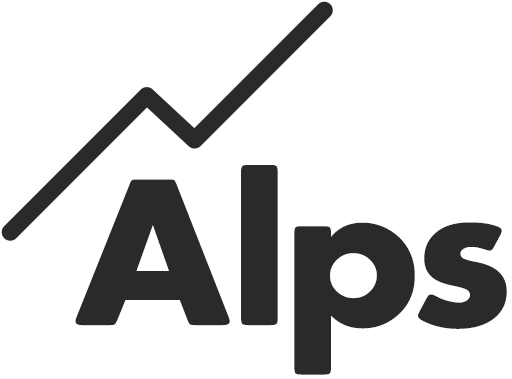Establishing a monitoring point in September – the MPZ
The paper below is designed to give you a few practical tips on how Connect can support you in quickly identifying your strengths and weaknesses at a strategic, subject and student level at the beginning of the year.
What do I mean by MPZ?
MPZ, Monitoring Point Zero, is an assessment point you can use at the start of the Academic Year as the basis for your interventions across the Autumn Term.
Let’s start with Year 11. The MPZ (Monitoring Point Zero) or the basepoint monitoring grade might be the grade achieved in each subject in their internal examination / mock outcomes in the Summer Term of Year 10. It might be the teacher assessed grade based on these examinations. Either way, it is a marker set down at the beginning of September which tells you, as a Senior Leader, Subject Leader or teacher what your Alps gradings will look like at the end of Year 11 if actual outcomes match these grades.
In Year 13, historically, the MPZ was the first monitoring point of Year 13 which used all AS grades achieved and set these against the A level MEGs. You can still create this MPZ in Wales, Northern Ireland and as an International School.
In England the picture will be slightly more complex, although the principle remains the same. Your incoming Year 13 students will fall into one of a few categories. Some will have sat AS examinations, some won’t, and some may have sat AS examinations in some subjects and not others. Your MPZ data may therefore be solely based on internal examinations at the end of Year 12, solely AS grades, or an amalgamation of both as you see fit. Remember that the MPZ data should only contain those students who have carried on into Year 13 and only in the subjects that they have continued.
Note: You might already have entered a monitoring gradepoint for students at the end of Year 12, but this will have included all students still on roll at this point.
Steps to effective monitoring in Connect
- Decide on what you might use as a predicted progress grade for each subject as a marker for the start of the new term. If all grades were to remain the same, this is what your Alps report will look like in next summer’s results.
- Identify those students who are making excellent progress – make them feel good about themselves.
- Teaching staff access Connect and perform some ‘What If’ modelling – which students can make the difference to the subject overall value-added indicator? Can you devise intervention strategies to support students with immediate effect?
- If you are using fine grades – use the fine grade tool to model the effect of ‘stretching’ those students to the higher grade, or indeed the effect of students ‘at risk’ dropping to the lower one.
- Use the Monitoring Accuracy area to check how close historical subject area predictions have been to actual final outcomes. This may give you insight into whether or not you have been intervening with the right students in the past. Remember accurate predictions bring about well-focused interventions.
- In Year 13, how do the predicted grades compare with what you know about the career aspirations of your students? Can Connect help to identify students falling short for UCAS, apprenticeships or employment.
- In Year 11, can you use the information in Connect to support your advice and guidance processes for Post-16?
- Identify those students who are making less progress than expected – are they having a significant effect on the overall subject and school indicators?
“ Use our Staff checklists in our Knowledge Base (available from the Connect Homepage) for a more detailed overview of how to get the most from Connect throughout the year.”
Need more information?
If you would like any further information, please contact one of our expert advisers.