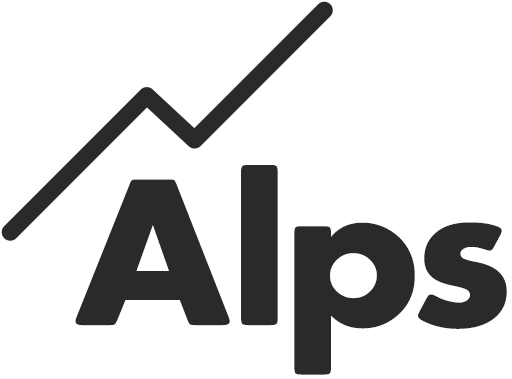1. Get in touch with the Alps team
Contact us either via phone on 01484 887600 or email at [email protected] and a member of the Alps team will be happy to assist you in getting started. If you are new to Alps or don’t currently have an activated Alps account, we will issue an activation letter addressed to your Headteacher / Principal with the next steps included.
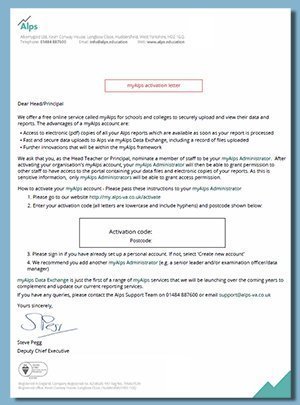
2. Follow the simple steps on your activation letter
Once you receive your activation letter in the post, you simply need to follow the steps included on the letter to set-up your Alps account. This includes using the activation code to securely confirm access to your Alps account. We also recommend that you nominate 2 Alps Administrators within your school / college. These nominated individuals will have permissions within your Alps account to add additional users from within your school / college and grant their access permissions.
3. Upload your data and view analysis

Once your account has been activated you are free to start uploading your student data via Connect. The latest updates to our system make this process easier and more time efficient than ever before, with helpful tips and wizards to guide you through your data input.
When all of your data is uploaded and ready, you will now have access to your Alps report. If you have purchased Connect Interactive, our powerful online analysis platform, your data will also be ready for instantaneous online analysis.
Activation Assistance
If you would like any assistance getting started with Alps, our Customer support team are always happy to help. Get in touch with us on 01484 887600 or at [email protected]. You can find out more information about Alps and how the analysis we provide can help to transform your student outcomes by visiting the Why Alps? section of our website.