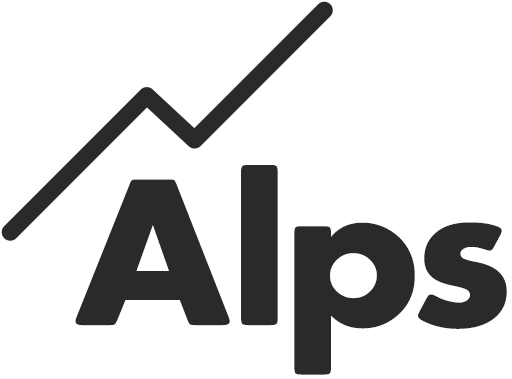Top Tips for Data Managers
Callum Taylor, one of Alps Customer Support Advisers has put together a top tips guide for Data Managers on how to get the best results when importing your data into Alps Connect.
First things first. Before the data can be analysed it must first be managed and then imported. If this side of the process is done properly then this will lead to a powerful analysis of the data in Alps Connect.
Here are some top tips that will make your data imports quick and easy:
- Use our QAN to Alps spreadsheet to search for the QAN code of your subject to find out what your subject is called in Alps. Then, rename your subject name to the Alps subject name to map your subjects automatically. Download QAN to Alps spreadsheet.
- Keep your column and subject names consistent across your imports to avoid manually mapping them every time you import data.
- If you’re a SIMS user, you can import and run some report definitions that will extract your student, teaching and exam results data into Excel for you. Download KS4 report definitions and KS5 report definitions.
- If you’re a non-SIMS user, download our 5 templates for your imports.
- Strong communication between you and your colleagues on what grades are in what Gradepoint – if this is clear then this leads to easier and more manageable analysis in Alps Connect.
If you wish to find out more about how to manage data in Alps Connect, or if you have any questions about your data please click here to book a 15-minute call with Callum.
Need more information?
If you would like any further information, please contact one of our expert advisers.