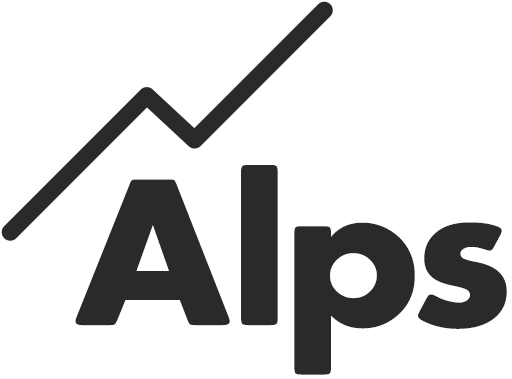Ensuring the right priorities remain in focus – Monitoring in the Autumn Term
There is no doubt that it is a difficult time in schools & colleges, for all staff and students. Who would have thought 8 months ago that a discussion around blended learning might mean teaching a class with half the students in the room and the other half at home?
However, we must continue to prepare our students for the next stage in their young lives. Tracking and monitoring across each cohort whether it be Year 11 or 13 is paramount for leaders and teachers to understand what is working well and where additional support is required.
Every school and college monitors student progress with varying degrees of effectiveness. Undoubtedly there will be a key point in this half term where teachers will be deciding on predicted grades, ready for leaders to analyse. But who is this data really for? I believe the most powerful use is by the teachers themselves.
Following the submission of monitoring grades, each teacher should use them to reflect on how they influence the teaching and learning of the students in their groups. This is where Alps Connect Interactive really comes into play. As a teacher, I can instantly see the Alps score and grades for each group. I can easily see the contribution of each student to the overall grade and I can use the ‘What If’ tool to easily model the intended impact of my intervention plans on student grades.
Leaders can use the data to address the following questions:
- How do I know that my staff are reviewing their Alps subject pages and devising action plans for their students between now and the next monitoring point? By asking each Head of Department to submit very simple summaries of ‘what has been learnt’ from reviewing the monitoring grades I can be confident that the data is being put to good use.
- If I look across my subjects, how confident am I that the grades submitted across a wide range of teachers have been arrived at through a consistent approach?
Connect Interactive allows me to line up monitoring grades with past examination results and to look at trends comparing in year data with examination outcomes.
The image below shows three current Year 13 monitoring points and compares them to an examination outcome set. This example shows that the chemistry department are currently over predicting whilst sociology are more pessimistic.

We can further manipulate the gradepoint selector to show your latest monitoring grades against a three-year examination trend.

This picture confirms concerns arising from the previous table regarding over and underpredicting from those two departments.
You can see that by carefully selecting the gradepoint trends, you can gather a lot of information quickly about how accurate your monitoring data is and therefore how to determine your intervention strategies.
To see the extent that each subject’s monitoring data differs from the results, you use the monitoring accuracy tool shown in the table below. A difference in an Alps score of 0.2 represents, on average, one grade difference per entry. So, sociology have underestimated all their students by at least a whole grade.

If teachers take a small amount of time out to understand their own teaching sets’ data and focus on the students whose progress is below expectations, they are able to focus their energies on areas where they can make a real difference.
My Headteacher once said to a full staff meeting.
“Let’s not waste our energies on things that are outside our control but focus on what we can control. What we can control, are the aspects of our teaching that leads to excellent learning by our students”
These words are as true today as they have ever been.
For further details and examples of how to use Connect Interactive as described above, please see the associated video below:
Need more information?
If you would like any further information, please contact one of our expert advisers.