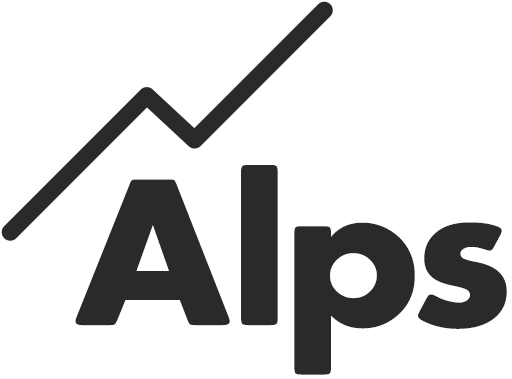Unleashing the Power of Alps Connect
Blog written by Alps Educational Consultant, John Roe.
During the past ten years, I have used Alps extensively as a school improvement tool in my roles as a Director of Sixth Form and a Post-16 Development Officer. Alps provides data that is accurate, accessible, and actionable and during my time as a post-16 leader, I found the Alps Connect platform invaluable when evaluating outcomes and identifying priorities. To coincide with my tenth anniversary of using Alps, I’ve decided to write this blog highlighting some of my favourite features of Alps Connect, together with some practical tips to help you get the most out of the platform.
- Target Setting
As a post-16 leader, I had high expectations for all my students and wanted to support them as fully as possible to help them reach their full potential. Using Alps allowed me to set targets for my students that were both aspirational and motivational. Staff and students found the concept of Alps Minimum Expected Grades (MEGs) easy to understand and were motivated by the challenge of working towards outcomes that matched the top 25% of providers nationally. At my sixth form, we devoted time at the start of year 12 through tutor periods, assemblies, and information evenings to explain the Alps system in detail to both students and parents. Even though Alps Connect generates students’ MEGs automatically when prior attainment data is uploaded, we found it a very useful exercise to get our students to calculate their own average GCSE point scores and then to use these to determine their MEGs. We wanted students to fully understand how their targets had been derived and this simple exercise helped us to achieve this. To motivate and empower our students we would explain to them that each year, many of our students exceeded these challenging targets through hard work, dedication and focus.
Alps Connect now has the option of allowing providers to set personalised targets, which students can be tracked against in the Student Analysis Overview. This gives schools and colleges further flexibility when it comes to target setting, allowing them the option of either using MEGs directly or as a framework for setting personalised targets for students that are even more aspirational.
One of my favourite features in Alps Connect is the option within the MEG reports section to download individual student postcards listing each students’ subjects and target grades. I found it useful to print these off for students at the start of the academic year and to use them in tutor periods to encourage reflection. Students would write down their feelings about each target grade and during the year we would ask them during form tutor interviews to reflect on the progress they were making in relation to these.
- Monitoring Gradepoints
Although Alps Connect is a powerful analysis tool when evaluating examination outcomes, its true power is unleashed when analysing in-year monitoring data. By uploading multiple monitoring gradepoints throughout the year and analysing the change in the Quality Indicator Score, you can quickly compare the progress being made in value-added terms by your cohort and student groups. When working as a post-16 leader, this ability to track progress of students throughout the academic year and to get instant value-added analysis was a ‘game-changer’ for my school. From analysing our in-year monitoring data we were able to quickly identify priorities with current cohorts in terms of subjects and student groups.
When carrying out analysis of monitoring data within the Connect platform, my school who used Alps at both KS4 and KS5, found it useful to construct a Yr11/Y13 baseline. Monitoring Point Zero gradepoints (MPZs) were based on assessments from the previous academic year. By constructing these and uploading subsequent monitoring points throughout the year, we were able to evaluate the progress being made with respect to these starting points.
Applying the Student Performance Group comparison tool within the Student Analysis Overview section of Connect, allowed us to break down the cohort into groups of students who were above or below target in any or all subjects. I found this feature particularly useful when coordinating student interventions. For example, if a student was underachieving in just one subject, departments would take the lead in informing parents and putting in place appropriate intervention strategies. If underachievement existed in multiple subjects, we felt it more appropriate for the sixth form team to take the lead, communicating with students and parents and working with individual departments, form tutors etc to develop appropriate strategies.
Users now have the opportunity in this area of Connect to compare progress against MEGs or personalised targets and data can be easily exported into Excel for further analysis if needed. Recent developments that allow providers in England to track their students’ progress against KS4 and KS5 performance measures, has just added to the platform’s power when analysing in-year monitoring data.
- Comparison Groups
As a post-16 leader, the ability within the Strategic Analysis area of Connect to add comparison groups to allow you to compare the progress of different student groups was invaluable.
By using the Subject Analysis and Student Analysis Overview areas in Connect, I was also able to explore whether students were making similar progress in all subjects and again by using the comparison tools I could focus on the progress of student groups as well as individual students. From my experience of using Alps Connect, I would recommend that staff leading Alps within a school or college, work in close partnership with data-managers to ensure that the information uploaded is accurate, and that the data contains key information such as students’ gender, ethnicity, SEND, disadvantaged/non-disadvantaged status etc. Uploading this information will allow users to make maximum use of the platform’s comparison tools and to be able to compare the value-added performance of these key student groups.
Including information such as teaching sets and tutor groups in any upload will also enhance the quality of the analysis and support effective tracking and monitoring of student progress. Uploading student and teaching data for your cohorts at the start of the academic year will enable you to ‘hit the ground’ running when it comes to target setting and tracking student progress.
In addition to uploading student information such as gender, ethnicity etc, it is also possible within the Connect platform to upload Custom Comparison groups. For example, you may want to analyse the progress of students who are new to your sixth form or investigate the impact poor attendance is having on your value-added outcomes.
- Monitoring Accuracy
Another favourite feature of mine in Connect is the Monitoring Accuracy area. This enables users to measure the change in Alps score and to determine the number of students who have been assigned different grades from one gradepoint to another. If a set of examination results are selected as the main gradepoint and monitoring gradepoints from the same academic year are selected as comparison gradepoints, it is also possible to analyse and evaluate the accuracy of predicted outcomes for each subject.
A particularly powerful feature in this area of the platform is the ability for users to monitor the change in Alps score across gradepoints for individual subject classes. With just a few clicks, middle and senior leaders can evaluate the progress students are making at a class level as well the consistency and accuracy of assessment grades.
- Powerful Subject Analysis Tools – ‘How do I’, ‘What If’ and Ad hoc Comparison
When working as post-16 leader, I found the ‘How do I’ tool incredibly useful. This tool allowed me to determine the number of students within each subject that would need to achieve a higher grade for that subject to move up the Alps thermometer. When working with middle and senior leaders, I would use this when analysing and evaluating examination outcomes, however I found this feature to be even more powerful when analysing in-year monitoring data. When discussing with subject leaders which students had the potential to improve on their current grades, I was able to use this tool alongside the ‘What If’ tool to model the potential impact of any student interventions on value-added outcomes.
From working with schools and colleges in my current role as an Alps Educational Consultant, it has become clear to me that these two tools are amongst the most popular features within the platform. However, for me, an equally valuable feature for users within the Subject Analysis pages is the ‘Ad hoc Comparison’ tool. This allows you to select individual students within a subject or teaching set and put them in separate comparison groups for value-added analysis. The reason I love this feature in Connect, is that there are so many ways to use this tool effectively. For example, when I worked as a post-16 leader, I would often have students who were unable to attend a significant number of lessons through wellbeing issues, illness, sporting commitments etc. Subject leaders and I found the ability to analyse and evaluate the value-added outcomes of these students separately from the rest of the cohort invaluable and it improved the quality of our analysis as a result.
Other ways I would use this tool would be to ask teachers and subject leaders to assign students into comparison groups based on factors such as engagement in lessons, attendance, attitude to learning, quality of homework etc. Being able to analyse the impact of these factors on value-added analysis is incredibly powerful and the reason why this tool continues to make my list of favourites.
When working in the subject analysis pages, it was so useful to be able to model the impact of interventions on value-added progress and to be able to group students for a more nuanced analysis. Any analysis work we carried out using these tools could be saved and shared across teams and this encouraged departments and pastoral teams to work together when identifying priorities and planning intervention strategies.
So, there you have it! My favourite features from using Alps and Alps Connect over the past ten years together with some tips I have picked up along the way. I hope you have found this blog useful, and I wish you good luck with your Alps journey.
If you have any queries about data uploads to Connect or about any aspect of this blog that you would like to explore further or require additional assistance, please contact our expert team and we will be delighted to help.

About John Roe:
John has worked in education for 22 years as a science teacher, head of department and pastoral lead. John is passionate about creating an aspirational culture and supporting students to achieve their full potential. Prior to joining Alps, John was Director of Radyr Sixth Form in Cardiff for 10 years, where he lead the transformation of the sixth form with student outcomes consistently matching the performance of the top 2% nationally.
Need more information?
If you would like any further information, please contact one of our expert advisers.