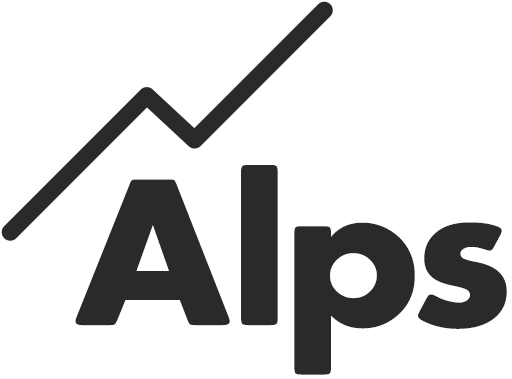Alps Video Shorts
Help video
The What If tool
A short video on raising standards by identifying different levels of progress through Alps connect
Help video
The How Do I tool
The How Do I tool will tell you how many student grades are required to hit Alps grades
Help video
Isolating a subject
Using the Year Group selector and updates to Connect Interactive. For gradepoints added to Connect Data from July 2019, you will be able to apply a Year Group filter
Help video
A horizontal analysis of your year group
Use our performance group comparison to analyse progress across all subjects for each year group.
Help video
Monitoring accuracy across all subjects
The Monitoring accuracy area allows you build up a picture of the accuracy of predicting across your subjects empowering you to ask searching questions through line management
Help video
Teaching set overview
Use the teaching set tool to see an overview of all of your teaching sets in one view.
Help Videos
Help video
Getting the most from the high/middle/low prior attainment comparison
You can now automatically compare the progress of your High, Middle and Low prior attaining students across the strategic and subject areas in Connect Interactive. Watch this help video to see how you can get the most out of this comparison feature.
Help video
Teaching Set – New feature in Connect Interactive
Using the new Teaching Set feature in Connect Interactive. Your subject overview area now has a tick box to enable you to view a summary of all your teaching
Help video
Custom Gradepoints – Selecting Your Gradepoint Trends
A quick guide to selecting your gradepoint trends.
Help video
Refresher on getting started with Alps
A quick refresher on how to log in to Alps, how to reset your password if you’ve forgotten it, and using the ‘What If’ tool in Connect Interactive for your Subject Analysis
Help video
Publish and Order
Once you have imported your grades, you need to publish your Gradepoint before you are able to order reports or analyse your data in Connect Interactive. This video runs through the Gradepoint publishing and report ordering process.
Help video
Creating Custom Comparisons
A short video to show you how to use the custom comparisons feature.
Help video
Departmental meetings
How Connect might be use in a departmental meeting for discussing insights from data and strategies for improvement.
Help video
Staff reviews
How Connect might be used in a staff review. By discussing insights from data analysis, strengths and weaknesses can be identified and strategies for improvement discussed.
Help video
Raising standards
A short video on raising standards by identifying different levels of progress through Alps connect